 The Fall
The Fall
Sad to announce to all 945GM user that during the testing of Halo 2 using swiftshader, Halo 2 is in unplayable stage...The FPS(frame per second) is way below 5...
The Hope
Halo 2 is workable in window XP, you can play the game without window Vista.
This guide is based on my testing:-
1) When you first autorun halo 2, you'll receive an error msg
"The procedure entry point CreateProcessWithTokenW could not be located in the dynamic link library ADVAPI32.dll"
2) Download Halo2Helper v1.2.1b here
-Unzip the folder to the desktop and in the folder, double click on the "setup.bat"
3) The Halo 2 setup interface will then pop up, choose "Customize Game Install" option.
4) Choose "Full Install, Do Not Start" option. While the directory destination is up to you but i suggest using the default.
5) Once the installation is done, Explore into your Halo 2 disc and find the folder labeled "redists" and install the XLiveRedist1.0.6027.msi and vcredist.msi files.
-vcredit.msi will install automatically even if it doesn't look like there's anything.
-I choose repair during the XLiveRedist setup and then restart comp
6) Download Halo2XP Updater v2.0 here
-Double click on the setup and install to your halo 2 game directory
7) A shortcut will appear on the desktop, Double click it then Enjoy Halo 2 in XP!
8) Download Halo2 Uninstaller v0.9b here
-Halo2Uninstaller.reg to clean all the registry string of the game
-Halo2Uninstaller.bat to clean all the game leads from your system
-Halo2Saves.bat is use to save your progress in the game
Thanks to RoboMASTER for all the Halo2 files and Perfect Sin's Guide on how to install Halo2 in Window XP
Hi I'm Elbertzai, Welcome to my Blog ^-^
First of all, Thank you for visiting my blog o.-
This blog will mostly show what PC games are playable with the chipset and games that can't through my analyze.
Also review about PC games and other cool technology stuffs out there.
To all Intel Chipset user, make sure to update ur chipset driver. For 945GM user click here 945GM chipset driver
Post comment in the related post topic
WHO SAY LAPTOP CAN'T PLAY GAMES..RaWR!!!
This blog will mostly show what PC games are playable with the chipset and games that can't through my analyze.
Also review about PC games and other cool technology stuffs out there.
To all Intel Chipset user, make sure to update ur chipset driver. For 945GM user click here 945GM chipset driver
Post comment in the related post topic
WHO SAY LAPTOP CAN'T PLAY GAMES..RaWR!!!
The Fall of Halo 2
Subscribe to:
Post Comments (Atom)



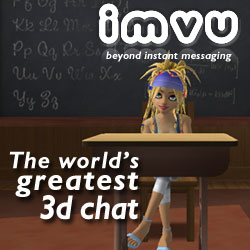

5 comments:
Ha ha cool blog bud! Just stumbled across it, I too have our dodgey chipset and have had a lot of problems with games not working, I hired C&C Tiberium wars near the start of the yr and could only get the tutorial to work, the rest of the game crashed, so this looks very interesting, I might try again to see if this works, also will the swiftshader and 3d analyzer applications help with a lot of other games?
Anyway I go to Can you run it? at http://www.systemrequirementslab.com/referrer/srl to see what games I can and can't run, quite a few we can with the 945gm I have also found this to be a little hit'n'miss though, as it said I couldn't run Fables the lost chapters but I managed to get that to run with out any tweaks at all, I also have the latest version of Gamegain, with all these I'm sure a lot more games are playable.
Anyway keep up the good work, I've bookmarked this so I can hire out a lot of the games I thought wouldn't work, btw I have a Dell Inspiron 6400, 2gb Ram,250gb hd 1.73ghz running on windows vista 32-bit basic, so if most of these games work on your pc then I should be fine, oh also, i'm sure you are aware that if you can't play a lot of xp games all you have to do is click the games desktop icon after installation and go to the compatibility mode and change it to windows xp settings
Thx for the support =D
Overall..I don't trust systemrequirementslab because mostly im trying to tweak the game to be playable.
I've use Gamegain before when i was playing C&C3 tiberium war and i thought it tweak the game to be playable..haha
The only problem i found in C&C3 is never set shader setting to low or minimum. It will crash if the map you play have water texture.
I love playing games and got stuck with this laptop spec of mine until i graduate from Diploma XD
So i thought i could help the community with this 945GM chipset who are gamers O.-
Yeah cheers, I only used the systemrequirementlabs as a benchmark, it's totally spyware/malware free, just uses dodgey java but yeah they have a lot of flaws that I've noticed some games will work that they say don't, obviously if you have a lot of these shader emulators and tweaking proggies etc anyway I have a list of games we can play as well, some are old some are new, here they are (apologies if they cross over with some of yours):
In no particular order:
Fifa Manager 08
Age of Mythology
Armies of Exigo
City of heroes and villains
Dungeon Siege 1 and 2
Diablo 2 (through great trial and error, I got this to work on Vista!)
Earth 2160
Everquest 1 and expansions = Omens of war,Depths of Dark Hollow, Prophecy of Ro
Fable the lost chapters
Freedom Force
Guildwars
Halflife2 ep1 Orange Box, Portal
Hammer and Sickle
Heroes of the pacific
Land of the dead
Medieval 2 total war and kingdoms
Myst 4 revelation and 5 end of ages
NBA Live 08
Nibiru age of secrets
Painkiller Battle of hell
Rise of nations rise of legends
Lord of the rings The battle for middle earth 1,2 and collectors edition
The roots
Unreal Tournament 2004
Warcraft 3 Reign of Chaos and the Frozen throne
World of Warcraft
That's it atm hope this helps/adds to the list
Thx for the information..I will create a post of all the games that are playable based in theory i gather up..
But I will seperate games list that are playable through my anaylze aside from games that i gather from u guyz finding and other theory site
Once i create the post, we'll discuss all our finding there
cheers mate =D
Hi, guys
I see that AOE3 is listed as playable. I tried it and apart of the preview movies, the game itself is not working well.How can i make it work?
I have Inspiron 6400,2GB RAM, HDD 160GB, WINXP Pro SP2 and of course 945GM (up to 224MB)
Thanks
Post a Comment